Education Portal: Revolutionizing the Way We Learn
The digital age has opened new avenues for education, making learning accessible, efficient, and comprehensive. An Education Portal is one such transformative platform, serving as a central hub where students, teachers, and parents can access a wide array of educational resources and services. With the rise of online education, education portals have become the backbone of modern learning, offering convenience and flexibility for learners of all ages.
What is an Education Portal?
An Education Portal is an online platform that provides educational resources, tools, and services to users. These platforms are designed to support students, teachers, and administrators in managing and accessing course materials, assessments, and communication tools all in one place.
Key Features of an Education Portal
Education portals offer numerous features that make them indispensable in today’s learning environment:
- Centralized Access to Resources:
Education portals provide easy access to a variety of learning materials such as textbooks, lectures, videos, and assignments. Students no longer have to navigate through multiple websites or platforms to find what they need. - Personalized Learning:
Many portals allow for personalized learning paths. Through adaptive learning algorithms, students receive content that is suited to their learning style and pace. - Collaboration Tools:
Education portals offer tools like forums, chatrooms, and group projects that foster collaboration among students and teachers. - Analytics and Progress Tracking:
Educators and students can track learning progress and performance through detailed analytics, providing real-time feedback for improvement.
Benefits of Using an Education Portal
There are several advantages to using an education portal:
- Convenience and Flexibility:
Education portals allow learners to access materials anytime, anywhere, making education flexible and accessible to all. - Cost-Efficiency:
Many education portals provide free or low-cost resources, significantly reducing the financial burden on students. - Improved Communication:
Teachers, students, and parents can communicate easily through portals, ensuring timely feedback and collaboration. - Interactive Learning Experience:
Many education portals offer interactive content like quizzes, simulations, and live tutoring, enhancing the learning experience.
Top Education Portals to Consider
Here are some external links to leading education portals:
- Khan Academy
A free platform offering a wide range of subjects from math to history. - Coursera
Provides access to courses from top universities and institutions worldwide. - Udemy
Offers a vast selection of courses on different topics, catering to personal development and professional growth. - EdX
A platform that partners with prestigious universities to offer free and paid courses. - National Digital Library of India
A government initiative offering millions of resources across various disciplines.
How Education Portals Are Shaping the Future of Learning
The global pandemic significantly boosted the adoption of online learning, and education portals played a pivotal role in bridging the gap between traditional learning and digital education. The benefits extend beyond academics:
- Lifelong Learning:
Many education portals cater to adult learners, providing resources for skill development and professional certifications. - Digital Literacy:
As students and educators use these platforms, their digital literacy improves, equipping them with essential 21st-century skills. - Inclusive Learning:
These platforms cater to diverse learning needs, making education more inclusive for students with disabilities or those in remote locations.
Conclusion
Education portals are more than just digital platforms; they are the future of learning. By offering a one-stop solution for accessing resources, tracking progress, and fostering collaboration, they are transforming how education is delivered. Whether you’re a student seeking new learning opportunities, a teacher looking to improve instruction, or a lifelong learner, education portals offer limitless possibilities.
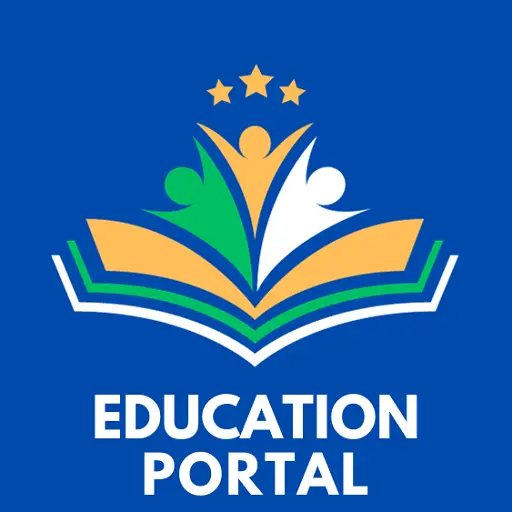







.jpeg)