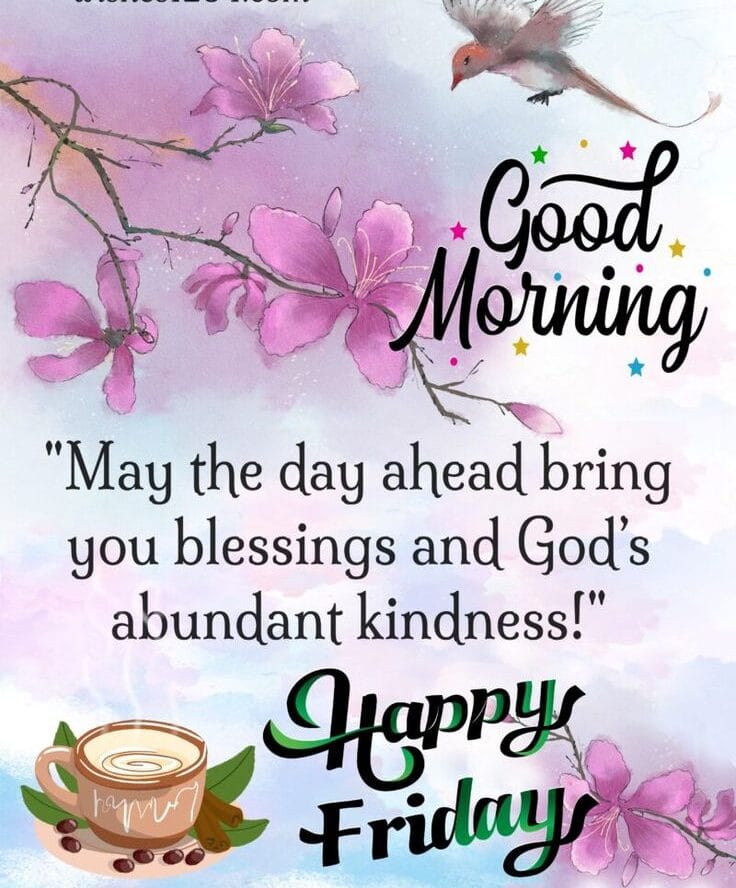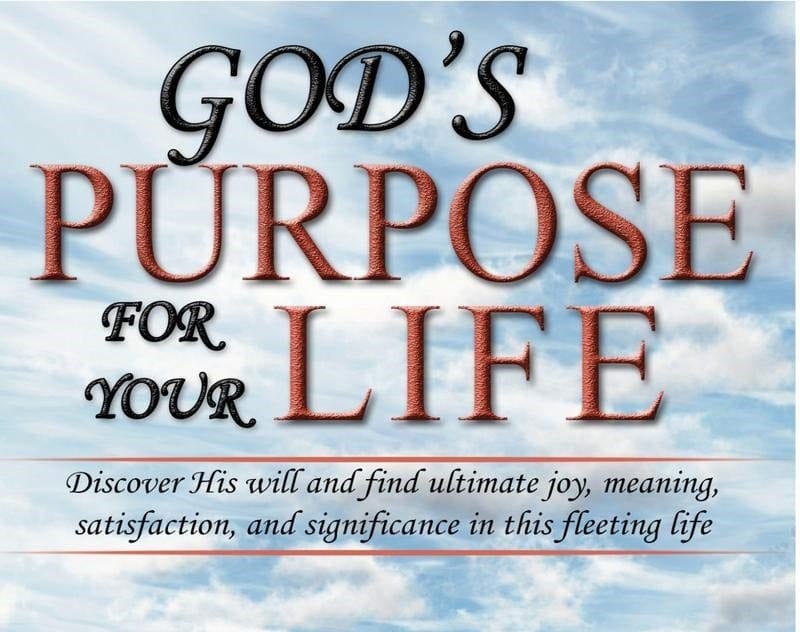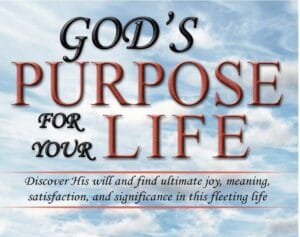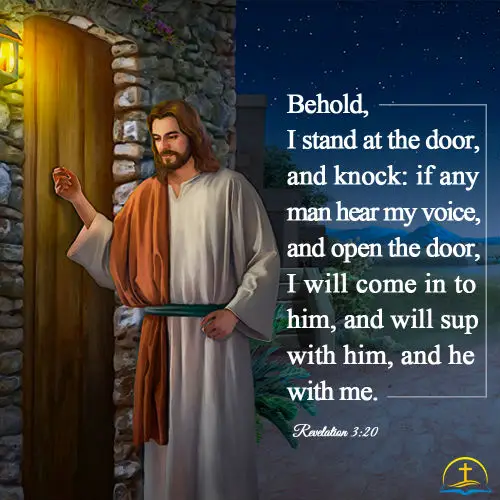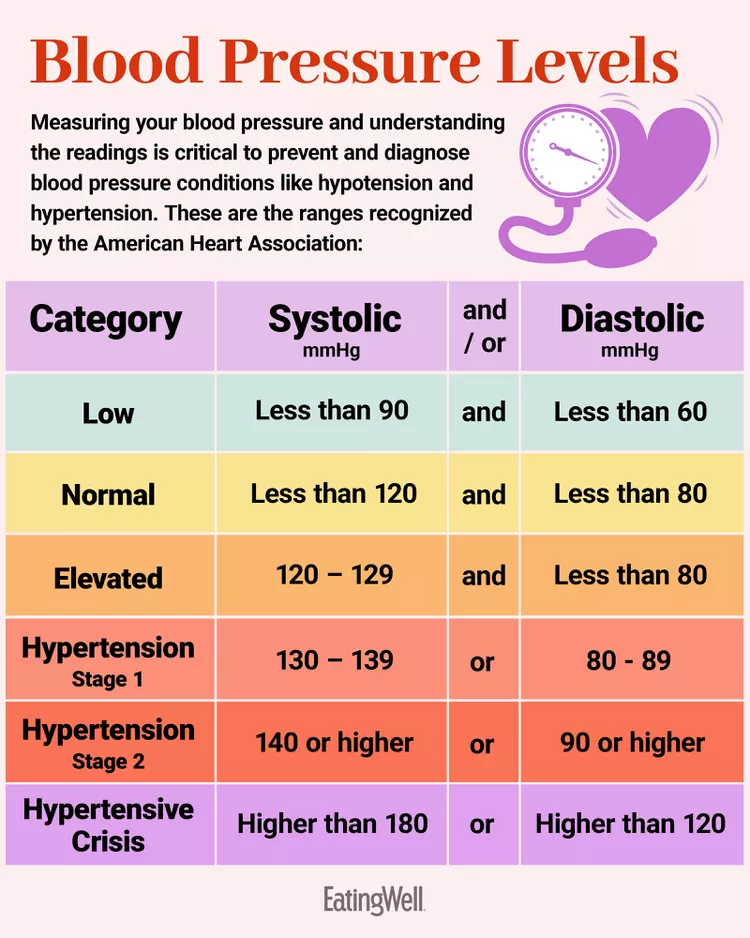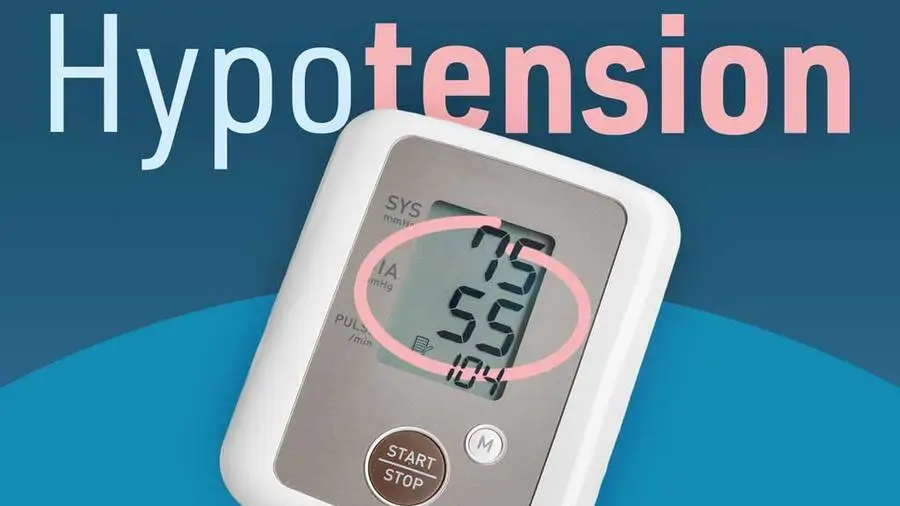iPhone 15 Pro Max vs Samsung S24 Ultra: Which Flagship Wins?
The battle of the flagship phones has always been fierce, and this year it’s between Apple’s iPhone 15 Pro Max and Samsung’s S24 Ultra. Both devices are packed with cutting-edge technology, making it a tough decision for consumers to choose one over the other. In this detailed comparison, we’ll break down the differences and similarities between these two high-end smartphones, helping you decide which one suits your needs best.

1. Design and Build Quality
When it comes to design, both Apple and Samsung have always set benchmarks for the industry. The iPhone 15 Pro Max features a sleek titanium frame, giving it a premium and lightweight feel. Its ceramic shield front offers durability, while the matte finish on the back ensures fingerprint resistance. Apple sticks to its tried and tested notch design, which houses Face ID and front cameras.
On the other hand, the Samsung S24 Ultra boasts a more industrial design with a solid aluminum frame and Gorilla Glass Victus 2 for better durability. Samsung has also integrated a punch-hole camera, minimizing screen interruptions. While both phones are IP68 rated for water and dust resistance, the design of the S24 Ultra feels slightly more modern with its curved edges and slimmer bezels.
Verdict: The choice between these two phones depends on personal preferences—sleek minimalism for the iPhone versus a more futuristic aesthetic from Samsung.
2. Display Comparison
In terms of display, both smartphones deliver exceptional quality, but there are a few key differences. The iPhone 15 Pro Max comes with a 6.7-inch OLED Super Retina XDR display. Apple continues to excel with its high brightness and color accuracy, making it ideal for HDR content. It supports ProMotion, offering a 120Hz refresh rate for smoother animations and scrolling.
The Samsung S24 Ultra features a slightly larger 6.8-inch Dynamic AMOLED 2X display with a 120Hz refresh rate and 1440p resolution. Known for its vivid colors and deeper blacks, Samsung’s display is one of the best in the market. Its higher resolution compared to the iPhone gives it an edge for those who prioritize clarity and display sharpness.
Verdict: The Samsung S24 Ultra edges out with its higher resolution, but both displays are top-notch.
3. Performance
Performance is a critical aspect when comparing flagship smartphones. The iPhone 15 Pro Max is powered by Apple’s new A17 Bionic chip, which provides incredible speed, AI capabilities, and energy efficiency. Coupled with iOS 17, it delivers seamless performance whether you’re gaming, editing videos, or multitasking.
The Samsung S24 Ultra is equipped with the latest Qualcomm Snapdragon 8 Gen 3 chip (or Exynos 2400 in some regions). This chip provides blazing-fast performance and is known for handling high-demand applications effortlessly. Samsung’s One UI 6.0, built on Android 14, offers a highly customizable experience, though it may not feel as fluid as Apple’s iOS.
Verdict: Both phones offer top-tier performance, but the iPhone 15 Pro Max’s A17 Bionic chip might give it a slight edge in long-term performance and efficiency.
4. Camera Capabilities
Cameras have become one of the most crucial factors in choosing a smartphone, and both devices excel in this department. The iPhone 15 Pro Max has a triple-camera setup, including a 48MP main sensor, 12MP ultrawide, and a 12MP telephoto lens. Apple has also introduced a new 5x optical zoom feature, which is a notable improvement over its predecessor. The iPhone is known for producing natural colors and excellent HDR performance in both photos and videos.
The Samsung S24 Ultra takes things a step further with a quad-camera setup, including a 200MP main sensor, 12MP ultrawide, and two telephoto lenses (10x and 3x zoom). Samsung offers superior zoom capabilities with its 10x optical zoom and up to 100x Space Zoom. The S24 Ultra excels in versatility and sharpness, particularly in well-lit conditions, though the iPhone remains more consistent in overall image quality.
Verdict: If zoom is your priority, the Samsung S24 Ultra is the clear winner. However, for overall image consistency, the iPhone 15 Pro Max holds its own.
5. Battery Life and Charging
Battery performance is another key area of competition. The iPhone 15 Pro Max offers improved battery life compared to its predecessor, with an estimated 25 hours of video playback. It supports 20W fast charging and MagSafe wireless charging, though Apple has yet to catch up with its Android competitors in charging speeds.
The Samsung S24 Ultra houses a larger 5000mAh battery, delivering excellent endurance for heavy users. Samsung offers 45W wired charging and fast wireless charging options, giving it a slight edge over the iPhone in terms of charging speed and battery capacity.
Verdict: The Samsung S24 Ultra wins this round with better battery life and faster charging options.
6. Price and Value for Money
Price is always a determining factor for consumers. The iPhone 15 Pro Max starts at a higher price point compared to the Samsung S24 Ultra. However, iPhones tend to hold their value better in the long run due to their resale potential. Samsung, on the other hand, is known for offering better trade-in deals and discounts soon after launch.
Verdict: For those looking at long-term value and ecosystem compatibility, the iPhone 15 Pro Max is a better investment. However, if you’re focused on upfront features for the price, the Samsung S24 Ultra offers more value.
Conclusion
Both the iPhone 15 Pro Max and Samsung S24 Ultra represent the pinnacle of smartphone technology in 2024. The iPhone 15 Pro Max stands out for its premium design, seamless performance, and consistent camera quality, while the Samsung S24 Ultra takes the lead in display resolution, zoom capabilities, and battery life. Your choice ultimately depends on what features matter most to you—whether it’s Apple’s integrated ecosystem or Samsung’s versatility in hardware.